Changelog
Follow new updates and improvements to Sound Alerts.
April 2nd 2024
Improved

We are thrilled to announce an upgrade to our Chat Box Widget! 🚀
Now, enjoy even more customization options to tailor your chat experience to perfection. Here's what's new:
Role-Based Text and Name Styling: Customize text and names based on user roles, allowing for clearer communication and enhanced user experience.
New CSS Functionality: Introducing a new CSS functionality that enables you to color elements within the chatbox by the user's name color.
You can use the following example for coloring the background:
.chat_item {
background-color: rgba(var(--line-user-color-rgb), 02);
}March 26th 2024
New
Improved

The Library Rehaul combines many exciting new features to improve your use of our Dashboard.
Video Compatibility: You can now upload and use videos for your alerts.
Favorites Search and Sorting: Improved search and sorting capabilities that allow you to quickly find and manage your favorite sounds and videos.
My Uploads Search and Sorting: Enhanced search and sorting capabilities make locating and managing personally uploaded content simple.
More Filters: Adding more filters gives you greater control and customization options when selecting stream alerts.
Overall UI Update: You'll notice a fresh, clean look that makes managing your alerts easier and more intuitive than ever.
Visit the Library now and test your new possibilities. You can find more information about this update here.
March 21st 2024
New

🌟 Exciting News! The Custom CSS Editor for Animations and Widgets is here! 🌟
We're thrilled to announce the launch of a new Feature - the Custom CSS Editor, with enhanced capabilities for animations and widgets!
Are you a CSS pro? With the Custom CSS Editor, you now have the power to fully customize animations and widgets, bringing your creative visions to life like never before. Whether you're looking to create animations for your Alerts or create eye-catching widgets, our Custom CSS Editor has got you covered.
You can easily access this feature within both the Animation Editor and the Scene Editor, making it convenient to incorporate custom designs seamlessly. 🎉
Happy Creating,
The Sound Alerts Team
January 17th 2024
Improved

Now, effortlessly elevate your content with dynamic media alerts by quickly adding exciting GIF animations to your buttons and Other Alerts. Unleash your creativity and keep your audience engaged like never before—try out the GIF button today and bring your streams to life!
January 15th 2024
New

Now, you can take your creativity to the next level by adding multiple images to your image rotation, customize transition animations, and adjust duration settings. Elevate your streaming experience even further with this enhanced feature—captivate your audience like never before. Try out the Image Rotation Widget today and let your imagination run wild! 🌟🎨
December 22nd 2023
Improved

Attention all content creators! We're thrilled to announce a game-changing update for our Channel Points system. Say goodbye to the hassle of navigating through the redemption manager on Twitch – you can now effortlessly refund Channel Points directly from the Activity Feed!
Happy streaming!
December 12th 2023
New
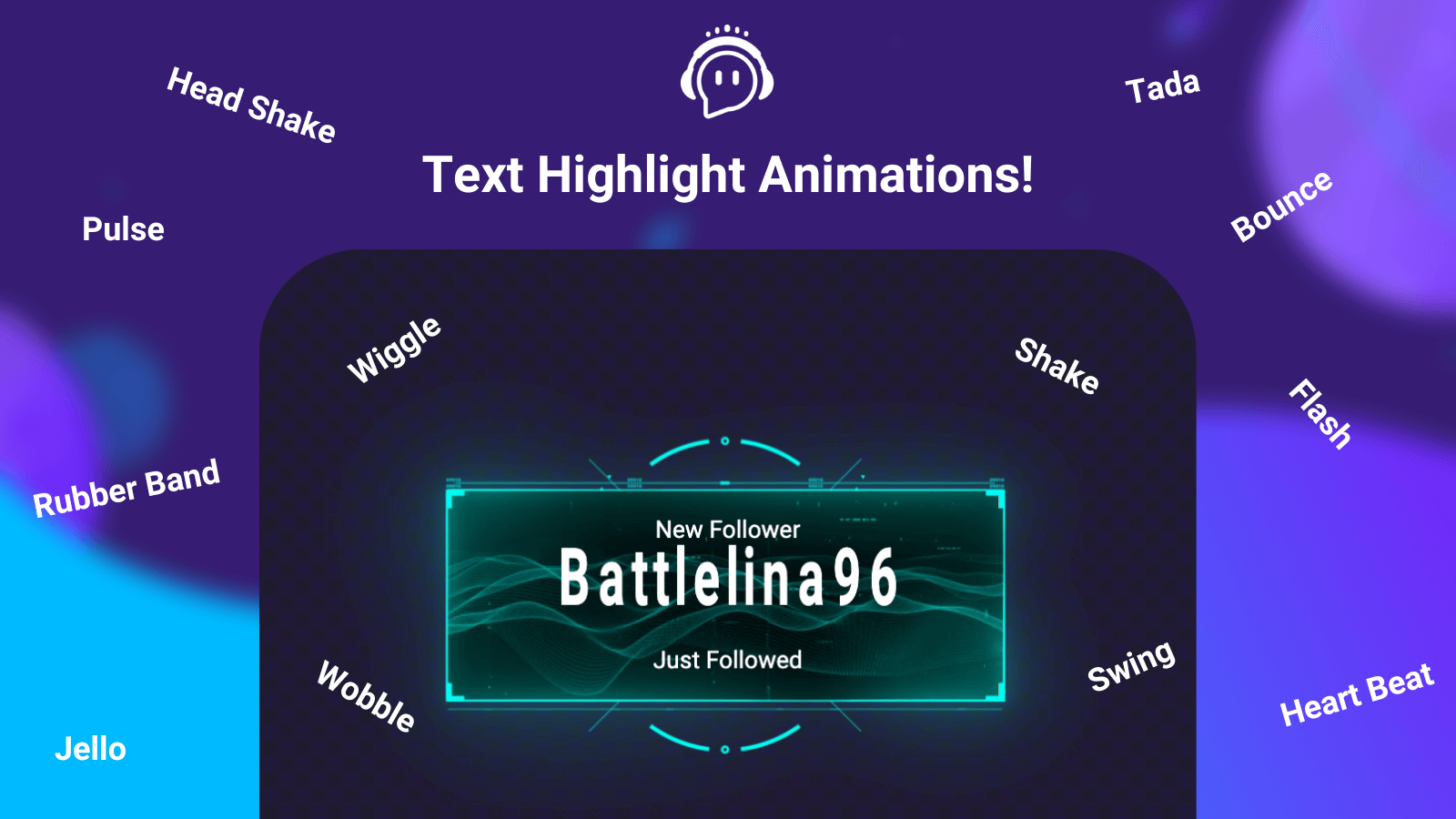
Exciting news! Our latest update introduced captivating Text Highlight animations in the custom animation editor. Elevate your content with dynamic text effects that bring your words to life. Explore the possibilities and make your animations truly stand out.
These are the Text Highlight Animations: Wiggle, Bounce, Flash, Pulse, Rubber Band, Shake (x-axis), Shake (y-axis), Head Shake, Swing, Tada, Wobble, Jello and Heart Beat
Head to the Animation Editor and try it out!
December 7th 2023
New

In response to popular demand, we've added Viewer message fields to the Alert Animation Editor. Personalize your alerts even further by incorporating viewer messages into your Alert Animations, creating a more interactive and engaging streaming environment.
So head over to the Animation Editor and add the Viewer Message Field to your custom alerts!
November 24th 2023
New

Seamlessly transfer your favourite widgets between scenes with just a few clicks.
In the Scene editor, the Import function is conveniently located at the bottom of the "Add new Widget" menu, streamlining the process for effortless integration.
Exporting is a breeze too, as you can now find the option neatly tucked under individual widget settings, providing ultimate control over your scene customization. Go ahead and try it out!
November 20th 2023
Improved
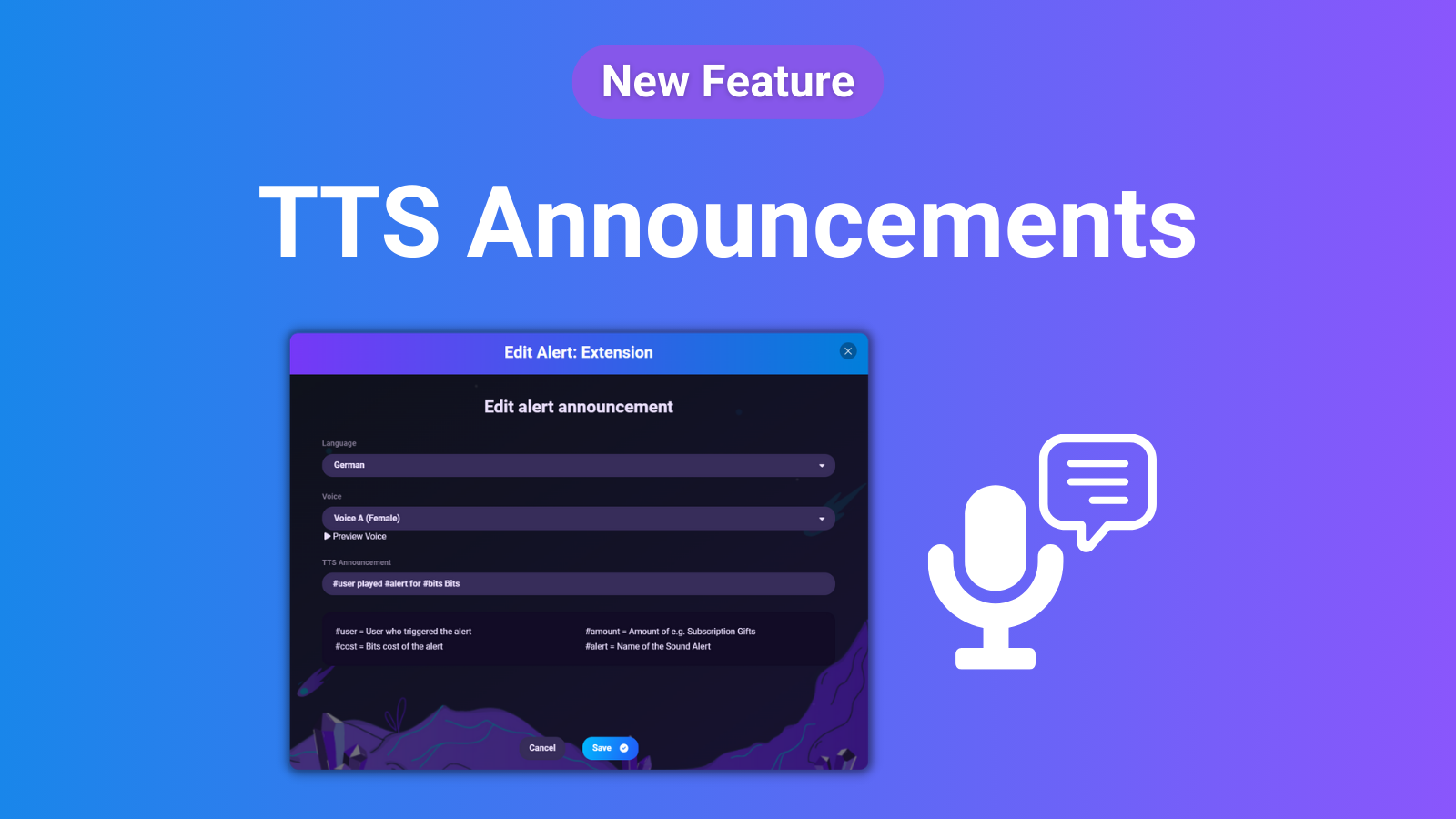
Following the recent release for the "Other Alerts", we are thrilled to announce that Text-to-Speech (TTS) Alert Announcements are now available for Extension Alerts and Channel Point Alerts as well. Enhance your streaming experience by adding a personalized touch to your TTS Alert Announcements e.g. by thanking your viewer via TTS for the played sound.
Simply head to the Alert Settings to enable this feature and take your alerts to the next level. Let your audience hear the excitement with TTS Alert Announcements!